In this blog post, you’ll learn about how to create a blog in WordPress.
Introduction
In today’s digital age, blogging has become an incredibly popular way to express oneself, share knowledge, and even make a living.
WordPress, with its user-friendly interface and robust features, has emerged as one of the top choices for bloggers.
In this blog post, I’ll walk you through the process of how to create a blog in WordPress, from start to finish.
Table of Contents
- Introduction
- Getting Started with WordPress
- Customizing Your Blog
- Creating Compelling Content
- Engaging with Your Audience
- Monetizing Your Blog
- Final Thought
- Frequently Asked Questions
How to Create a Blog in WordPress
WordPress is one of the easiest platforms to create your blog. To create a blog in WordPress, you’ll need to follow the guide in this blog post.
Choose Your Niche
The first step in creating a successful blog is selecting a niche that you are passionate about. This will make it easier for you to create content consistently.
Selecting the right niche for your blog is a pivotal decision. Your niche should be a topic you’re not only passionate about but also knowledgeable in.
It’s the foundation of your blog’s identity and audience. Ensure it’s a subject you can consistently create valuable content about to engage your readers effectively.
Purchase a Domain Name

Your domain name is your blog’s address on the internet. Choose a name that reflects your niche and is easy to remember.
Invest time in brainstorming, ensuring it aligns with your content and leaves a lasting mark on your audience’s minds.
You can purchase a domain from registrars like GoDaddy or Namecheap.
Set Up Hosting
Hosting is where the magic of your blog happens behind the scenes. Select a reliable hosting provider that suits your budget and needs.
This is the digital home for your content, so make sure it offers the necessary speed, security, and support to ensure a smooth and enjoyable experience for your visitors.
You can use web hosting providers like NameHero or Hostinger when starting out.
Install WordPress

Installing WordPress is the gateway to transforming your domain into a fully functional blog. Most hosting providers offer a straightforward one-click installation process.
Once initiated, you’ll need to configure some basic settings like your site’s title, tagline, and admin credentials.
WordPress provides a user-friendly dashboard where you can customize your blog’s appearance, add essential plugins, and start crafting captivating content.
This versatile platform boasts an array of themes and tools, making it accessible to bloggers of all skill levels.
With WordPress installed, you’re ready to embark on your blogging journey, armed with a powerful platform to share your ideas and expertise.
You can watch the video tutorial below for a hands-on training on how to create a blog in WordPress.
Customizing Your Blog
Choose a Theme
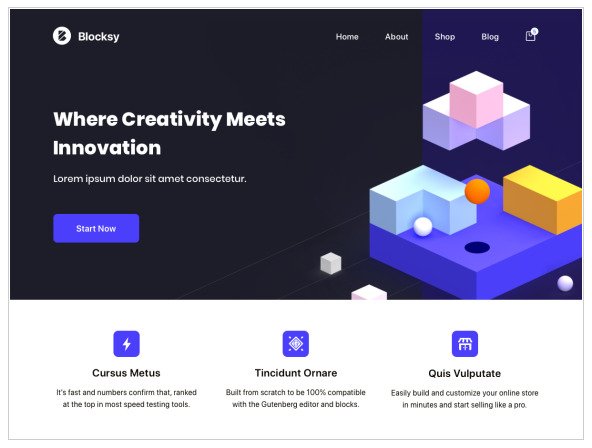
WordPress offers a wide range of free and premium themes. Select a theme that matches your niche and personal style.
Selecting the perfect theme for your WordPress blog is akin to dressing it up in its digital attire.
Themes define your blog’s aesthetic and layout, influencing how visitors perceive your content. It is basically the design and layout of your website.
With a plethora of options, consider your niche and audience. Choose a theme that aligns with your brand, offers customization flexibility, and provides a responsive design for mobile users.
Ensure it’s visually appealing, easy to navigate, and supports the type of content you plan to create.
A well-chosen theme not only enhances your blog’s visual appeal but also contributes to a memorable user experience, keeping readers engaged.
My recommendation is the Blocksy theme and the Astra Theme. These two themes are user-friendly with which you can even start with a template. You don’t have to build your blog from scratch.
Install Essential Plugins
Plugins are the lifeblood of your WordPress blog, adding functionality and features to your site. Start by installing essential plugins that enhance your blog’s performance.
Consider SEO plugins Rank Math SEO, to optimize your content for search engines, social sharing plugins for easy content distribution, and a contact form plugin to facilitate reader interaction.
Security plugins WordFence can safeguard your blog from potential threats, while analytics plugins help you track your blog’s performance.
Be mindful not to overdo it, as too many plugins can slow down your site. Carefully select and configure the ones that align with your blog’s goals, providing a seamless experience for your readers.
Customize Your Blog’s Appearance
Your blog’s appearance is its visual identity, and customization plays a pivotal role in creating a unique and engaging experience for your audience.
Start by fine-tuning your theme, adjusting colors, fonts, and layout to reflect your brand and niche.
Incorporate your logo and any relevant branding elements to reinforce your blog’s identity. Pay attention to readability, ensuring text and media are well-organized and easily digestible.
Utilize widgets and sidebars strategically to showcase essential content and features.
An aesthetically pleasing and user-friendly design not only captivates visitors but also keeps them coming back for more, establishing a lasting connection with your blog.
Creating Compelling Content
Here are tips and tricks on creating compelling content for your blog.
Plan Your Content Strategy
Outline the topics you want to cover and create a content calendar to stay organized.
A well-structured content strategy is the backbone of a successful blog. Start by identifying your target audience and their needs.
Research trending topics in your niche and create a content calendar to maintain consistency. Define the tone and style of your writing to resonate with your readers.
Incorporate a mix of content types, including informative articles, how-to guides, and engaging stories. Keep an eye on keywords and SEO best practices to boost your blog’s visibility.
Regularly review and adapt your strategy to stay relevant and meet the evolving demands of your audience, ensuring your blog remains a valuable resource in your niche.
Write High-Quality Posts
Craft engaging, informative, and well-researched articles that resonate with your target audience.
The core of a successful blog lies in the quality of your content. To engage and retain readers, focus on producing well-researched, informative, and captivating articles.
Craft compelling headlines and introductions to grab your audience’s attention from the start. Organize your content with clear headings, subheadings, and a logical flow to make it easily digestible.
Incorporate visuals like images, videos, and infographics to enhance understanding and engagement.
Always proofread and edit your posts for clarity, accuracy, and grammar, ensuring your content not only informs but also inspires and entertains your readers.
Optimize for SEO

Use SEO techniques such as keyword research, meta tags, and internal linking to improve your blog’s visibility on search engines.
Search Engine Optimization (SEO) is the compass that guides your blog to higher visibility on search engine results pages.
Begin by conducting keyword research to identify the terms your target audience uses. Incorporate these keywords strategically into your content, including titles, headers, and throughout your articles.
Optimize meta tags and descriptions to improve click-through rates from search results. Utilize internal and external links to provide valuable references and context to your content.
Regularly update and refresh your content to keep it relevant and valuable in the eyes of search engines.
Effective SEO practices are the keys to driving organic traffic to your blog and expanding your readership.
Include Visuals
Visual content is a powerful tool for captivating your audience and enhancing the overall user experience.
Integrate images, videos, and infographics into your blog posts to break up text and make your content more engaging.
Images can illustrate concepts, provide context, and create an appealing visual journey for readers. Videos allow you to convey complex ideas in a dynamic way, while infographics condense information into easily digestible graphics.
Ensure that your visuals are relevant to your content and maintain a cohesive visual style that aligns with your blog’s branding.
A combination of well-chosen visuals and informative text creates a rich and memorable reader experience.
Engaging with Your Audience
To get the best out of your blog, you need to engage with your readers.
Promote Your Blog
Share your content on social media, participate in online communities, and collaborate with other bloggers to increase your blog’s reach.
Creating remarkable content is only part of the equation; the other part is getting it in front of your target audience.
Promoting your blog is essential to expanding your reach and building a loyal readership. Utilize social media platforms to share your content, engage with your followers, and participate in relevant online communities and forums.
Collaborate with other bloggers in your niche through guest posts and partnerships to tap into their audience.
Email marketing can also be a powerful tool for nurturing your reader relationships and driving traffic back to your blog.
Consistent promotion is the key to ensuring that your valuable content reaches its intended audience.
Interact with Your Readers
Building a thriving blog community goes beyond content creation; it involves active engagement with your readers.
Respond promptly to comments on your blog, acknowledging and addressing their questions or feedback. Encourage discussions by posing questions and seeking opinions within your posts.
Engage with your audience on social media platforms, fostering a sense of community and loyalty.
Consider hosting live Q&A sessions, webinars, or AMAs (Ask Me Anything) to connect with your audience on a deeper level.
By making your readers feel heard and valued, you create a loyal and interactive community around your blog, enhancing its credibility and resonance.
Monetizing Your Blog
Now creating your blog is done. Great Job!
The next thing to consider is how to make money with your blog which is one of the best reasons why you’re starting this blog in the first place.
Explore Monetization Options
Monetizing your blog is a rewarding step that can turn your passion into profit. There are various ways to make money from your blog, including affiliate marketing, sponsored posts, and selling digital products.
Consider sponsored posts, where brands pay you to feature their products or content on your blog.
You can also sell digital products, like e-books or online courses, to your loyal audience. Explore advertising networks that allow you to display ads on your blog and earn revenue based on clicks or impressions.
Diversifying your monetization strategies can create a steady income stream from your blog, making it a sustainable endeavor.
Track Your Progress
Use analytics tools to monitor your blog’s performance and make necessary adjustments to your strategy.
Monitoring your blog’s performance is vital for its growth and success. Utilize analytics tools like Google Analytics to track key metrics such as website traffic, user behavior, and conversion rates.
Regularly review these insights to identify which content resonates most with your audience and adjust your content strategy accordingly.
Keep an eye on social media engagement and email marketing metrics to gauge audience interaction. Track the performance of any monetization efforts to ensure they align with your goals.
Continuous assessment and adaptation of your strategies based on data-driven insights enable you to refine your blog, enhance user experience, and ultimately achieve your blogging objectives more effectively.
Final Thought
So that’s it on how to create a blog in WordPress. This is an exciting journey that allows you to share your passion and knowledge with the world.
By following these steps and consistently producing valuable content, you can build a successful blog that attracts readers and potential monetization opportunities.
Frequently Asked Questions
Q: Is WordPress free to use?
A: Yes, WordPress is an open-source platform, and you can use it for free. However, you may need to pay for domain registration and hosting.
Q: Can I change my blog’s theme after it’s live?
A: Yes, you can change your blog’s theme at any time. WordPress makes it easy to switch themes without losing your content.
Q: Do I need coding skills to use WordPress?
A: No, you don’t need coding skills to use WordPress. It has a user-friendly interface that allows you to create and manage your blog without coding knowledge.
Q: How long does it take to start earning money from a blog?
Earning money from a blog takes time and effort. It varies from blogger to blogger, but it often takes several months to start seeing significant income.
Q: What is SEO, and why is it important for my blog?
A: SEO stands for Search Engine Optimization. It’s crucial for your blog because it helps improve your visibility on search engines like Google, driving more organic traffic to your site.




